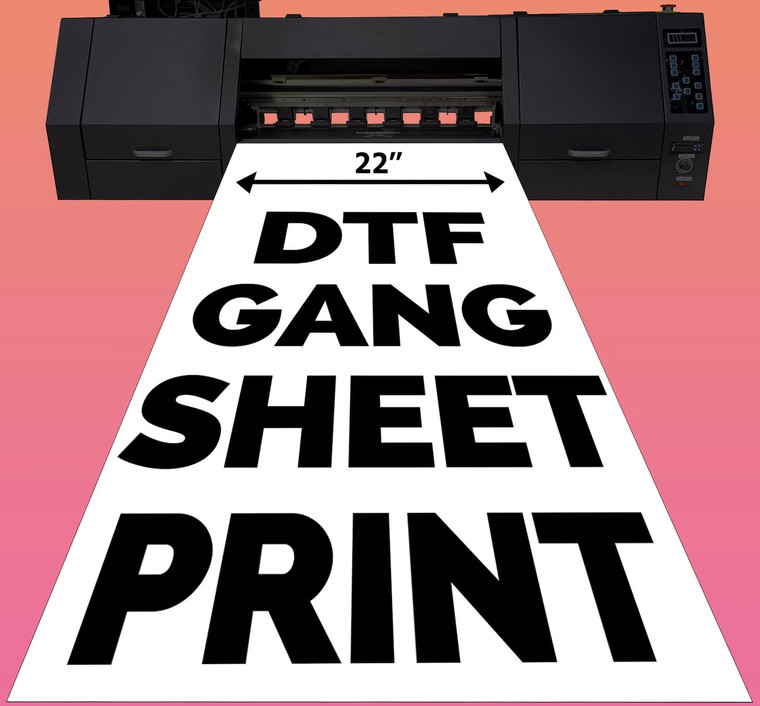(Provide your own Gang Sheet file in (.TIFF) format) DTF Gang Sheet, dtf Prints, Custom Dtf Transfer
DTF GANG SHEET
Please attach your Gangsheet in (.TIFF) and (.PNG) format and also please email us a copy of the same files in transparent (.PNG) format to
heartbeatsusa@yahoo.com
along with your Order Number for reference.
If you require specific dimensions, kindly specify them in the comment box.
Discover our wide selection featuring vibrant full-color transfers. These transfers are prepped for immediate application. Infuse your projects with personalized flair using our customizable full-color prints. Additionally, we offer bulk options and tailor-made direct-to-fabric (DTF) transfers to suit your specific needs.
You can make you own Personalized DTF Transfers, Custom Heat Transfer, Ready for Press, DTF Prints, Image Transfers, DTF Gang Sheet, Custom DTF Transfer.
Our product caters to both large-scale productions and smaller runs, ensuring that neither shirt quantity nor intricate artwork with multiple colors and gradients pose limitations for you.
For optimal application of DTF transfers, adhere to these instructions:
Preheat the garment for 15 seconds to eliminate excess moisture. Allow it to cool before applying the transfer.
Position the transfer on the shirt with the white side facing down and the image facing up.
Apply firm pressure and heat at 325°F for 10 seconds.
Remove the garment from the press and peel within 5-10 seconds. (hot peel)
Place parchment paper over the image and press again for 8 seconds.
If the image isn't fully removed, repress it with the image in place, let it cool a little, and then peel off the film.
To maintain the transferred image's longevity, adhere to these care instructions: Before machine washing, turn the garment inside out and use cold water. Avoid bleach, softeners, dry cleaning, or ironing. Tumble dry the garment on low heat.
Key features of our transfers include:
Compatibility with all fabric types and colors
Full-color prints with white
Soft texture
Exceptional durability
Accommodation for gang sheets
No minimum order requirements
Expedited turnaround times
To ensure optimal print results, provide print-ready artwork at the desired size and resolution of 300 DPI. Artwork should have a fully transparent background; there's no need to mirror your designs.
Artwork should be submitted in PNG format with 300 DPI and a transparent background. We don't alter or remove backgrounds from files. Our printing process strictly follows received artwork.
Please note:
This listing is solely for the heat transfer print and doesn't include the garment, or pressing services.
Ensure your artwork is final as we don't edit or modify it.
We aren't liable for quality issues resulting from low-resolution or poor-quality files.
Failure to provide a print-ready PNG file will result in order cancellation and refund.
By ordering, you confirm ownership of the artwork's copyrights. Our shop isn't liable for any copyright infringements.
For efficiency, please consolidate your designs into a single order.
YouTube Channel
Please LIKE, SUBSCRIBE, hit bell icon and SHARE our YouTube channel to your friends & family members and get a discount code for 20% OFF on all our rhinestone transfers (Discount code is in the video)
https://www.youtube.com/watch?v=Mo_FQYEAPCk
You can get the code in our YouTube videos. Thanks in advance for subscribing as it would help us bring you more and more informative helpful Rhinestone videos on how to grow your T-shirt business.
(Temperature and Time Setting)
DTF transfer: Set Heat Press temperature to 325 degrees and
WASHING INSTRUCTION
Wash the garment inside out in cold delicate cycle and hanger dry.
(Copyright TexasRhinestone.com 2013-2024)
All Sales are final for DTF Transfer orders - no returns or exchanges allowed.
(April 2024, latest update Clause for Intellectual property, Third Party Logo ownership and Copyrighted material)
THANK YOU VERY MUCH FOR SHOPPING WITH US
Please visit us again for new designs adding every day in our store.
$$$$$$$$$ :) :-) HAPPY BUYING :) :-) $$$$$$$$$